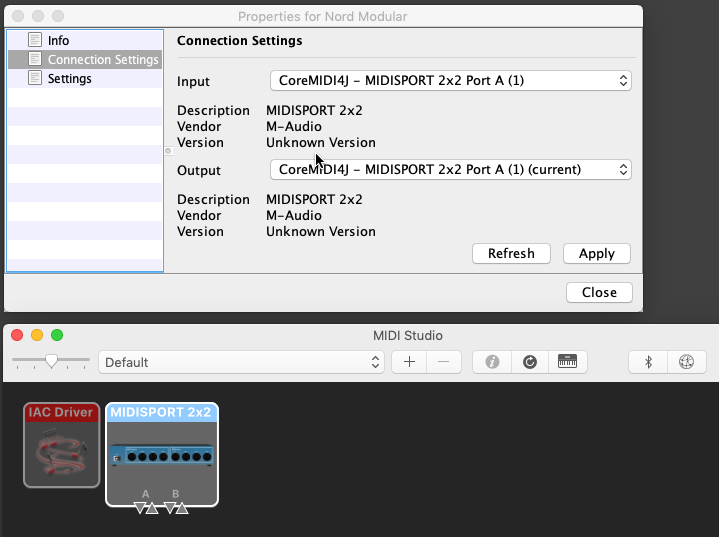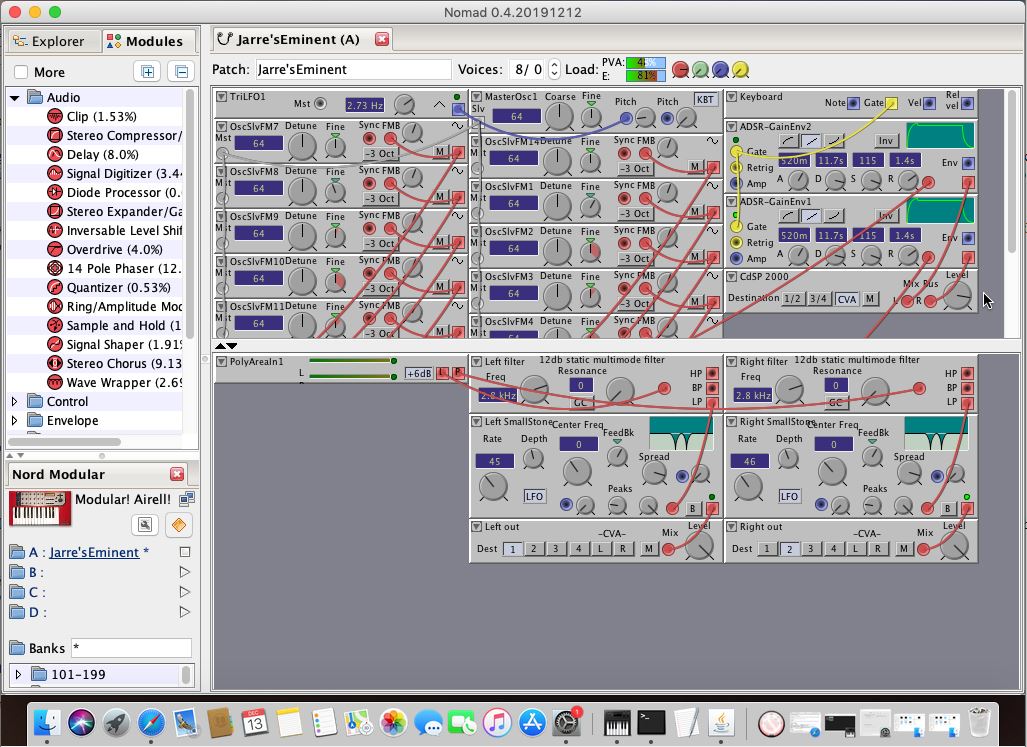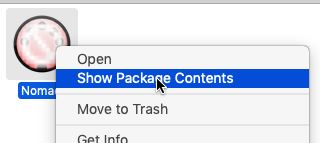
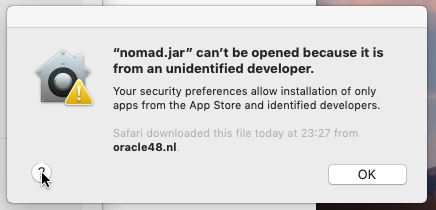 Scroll to 'Open the General pane for me':
Scroll to 'Open the General pane for me':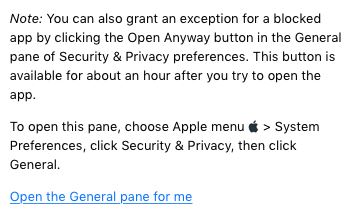 Click 'Open Anyway':
Click 'Open Anyway':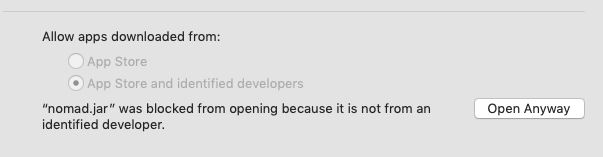 Now the 'Open' button apears:
Now the 'Open' button apears: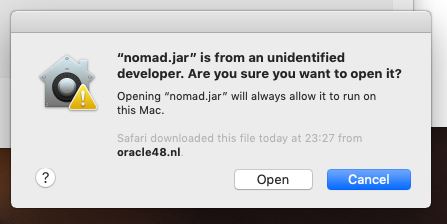
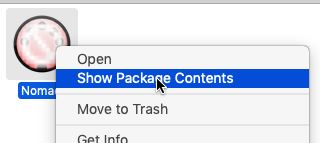
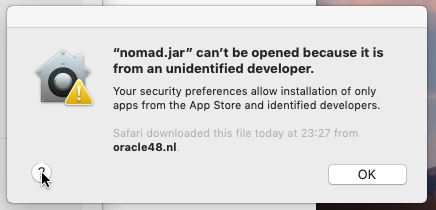 Scroll to 'Open the General pane for me':
Scroll to 'Open the General pane for me':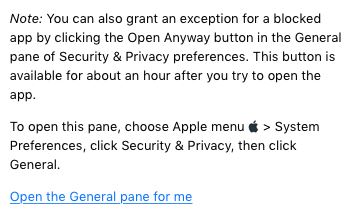 Click 'Open Anyway':
Click 'Open Anyway':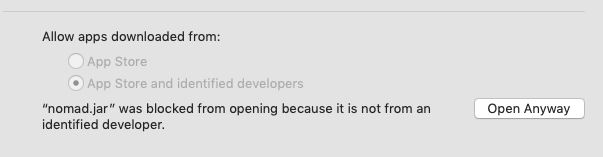 Now the 'Open' button apears:
Now the 'Open' button apears: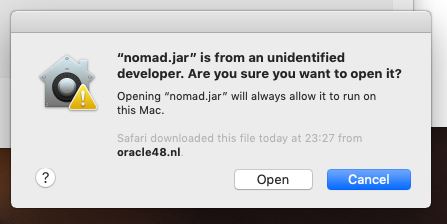
| Version | macOS | Windows |
|---|---|---|
| 0.4.20191218 bundled with JRE 8u202 | Nomad.app 0.4.20191218_JRE_8u202 | |
| 0.4.20191218 | Nomad.app 0.4.20191218 | Nomad 0.4.20191218 |
| 0.4.20191216 | Nomad.app 0.4.20191216 | Nomad 0.4.20191216 |
| 0.4.20191212 | Nomad.app 0.4.20191212 | Nomad 0.4.20191212 |
| OS Version | Java Version | Result |
|---|---|---|
| macOS <= 10.11 | - | Not tested! Please tell me if it works or not! |
| macOS 10.12, Sierra | Unknown | Works, tested on hardware |
| macOS 10.13, High Sierra | Oracle Java JRE 8 update 202 and 231 | Works, tested on hardware |
| macOS 10.14, Mojave | Oracle Java JRE 8 update 202 and 231 | Works, tested on a virtual machine |
| macOS 10.14, Mojave | Open JDK 9 and 13 | Does not work |
| macOS 10.15, Catalina | Unknown | Works, tested on hardware after updating to latest MIDI driver software |
| Windows 7 and 10 | Oracle Java JRE 8 update 202 | Works, tested on hardware |
| OS/Java Version | Issue | Fix/Workaround |
|---|---|---|
| macOS | Start with double click from app folder | Fixed in 0.4.20191218 (to be verified more) |
| Windows/macOS? | Opening or Saving .pch files result in a 'Could not find service to open file.' error. | Fixed in 0.4.20191216 |
| macOS | Making Nomad work again in macOS and have working MIDI communication | Fixed in 0.4.20191212 |
| OS/Java Version | Issue | Fix/Workaround |
|---|---|---|
| Windows | Naming a patch results in a red text box | Impact unknown, blocking? |
| macOS | Real time knob and lights info do not get updated | Try to rotate the knob past the shown value again |
| all | Reflected renaming modules is not reflected in the 'Knobs' window | - |
| all | Allignment of knobs in the 'Knobs' window depends on the name (or lack thereof) | - |
| all | Deleting modules does not work (all the time) | - |
| OS/Java Version | Request | Done in version |
|---|---|---|
| macOS | Remove 'Boot menu' | - |
| all | Close Dialogs with Escape button | - |
| all | Less 'Are you sure' messages | - |
| all | Highlighting cable (with single/double click) | - |
| all | Different modes of knob movement (cicrular/vertical/horizontal) | - |
| all | Make remembering last edits configurable | - |
| all | Cable shake with Alt-Space (or temporarly hide cables) | - |
| all | Make 'Knobs' window stay visible if the focus is lost (configurable) | - |
| all | Numeral feedback on the knobs | - |